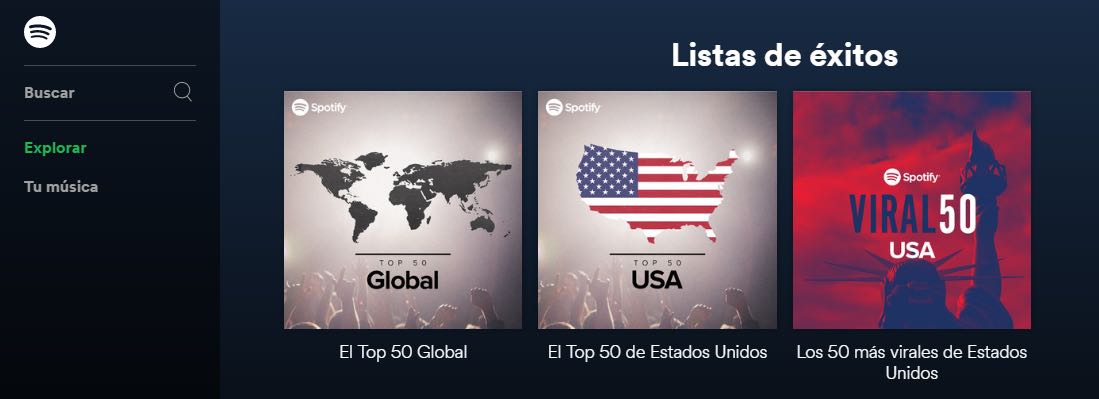1. Open Spotify’s website: https://play.spotify.com/

2. Now you’ll have to download the extension called “Hola – Unlimited Free VPN” on Google Chrome.

3. Once you download the extension, you have to go back to Spotify’s website and click on Hola’s logo in the top right corner of your browser and select United States.

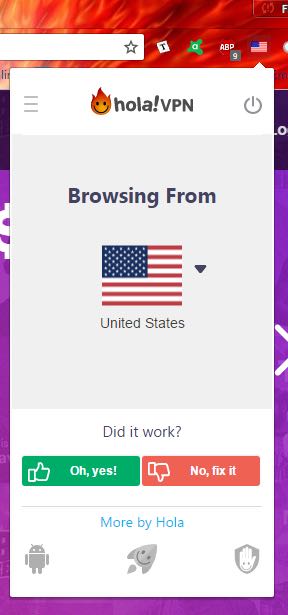
4. The page will refresh and you’ll have two options: sign up with facebook or email (we recommend that you don’t use your Facebook). Sign up with email.
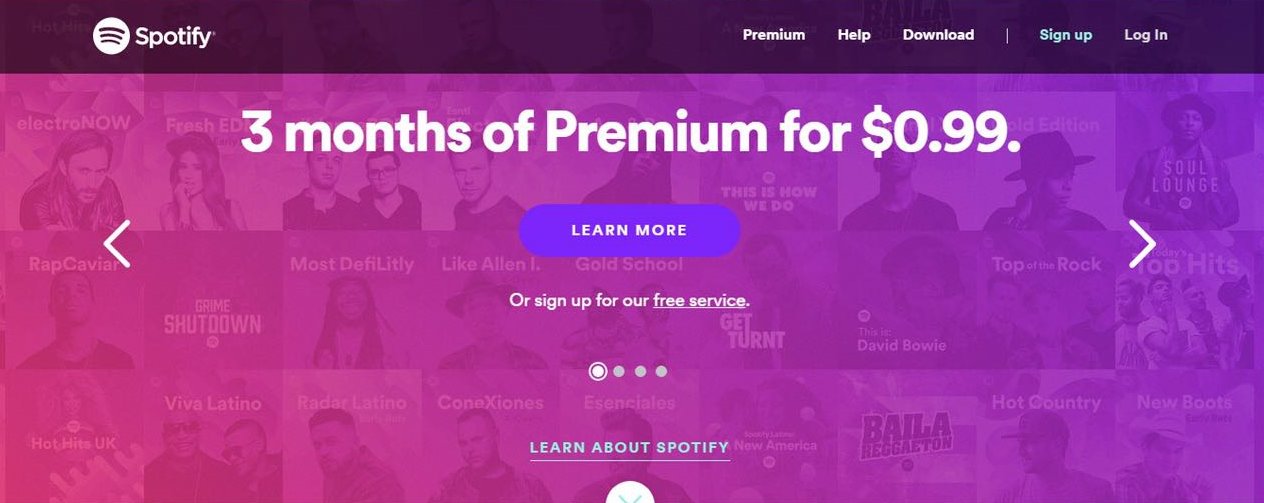
5. Fill in your information and your new Spotify account will be ready.
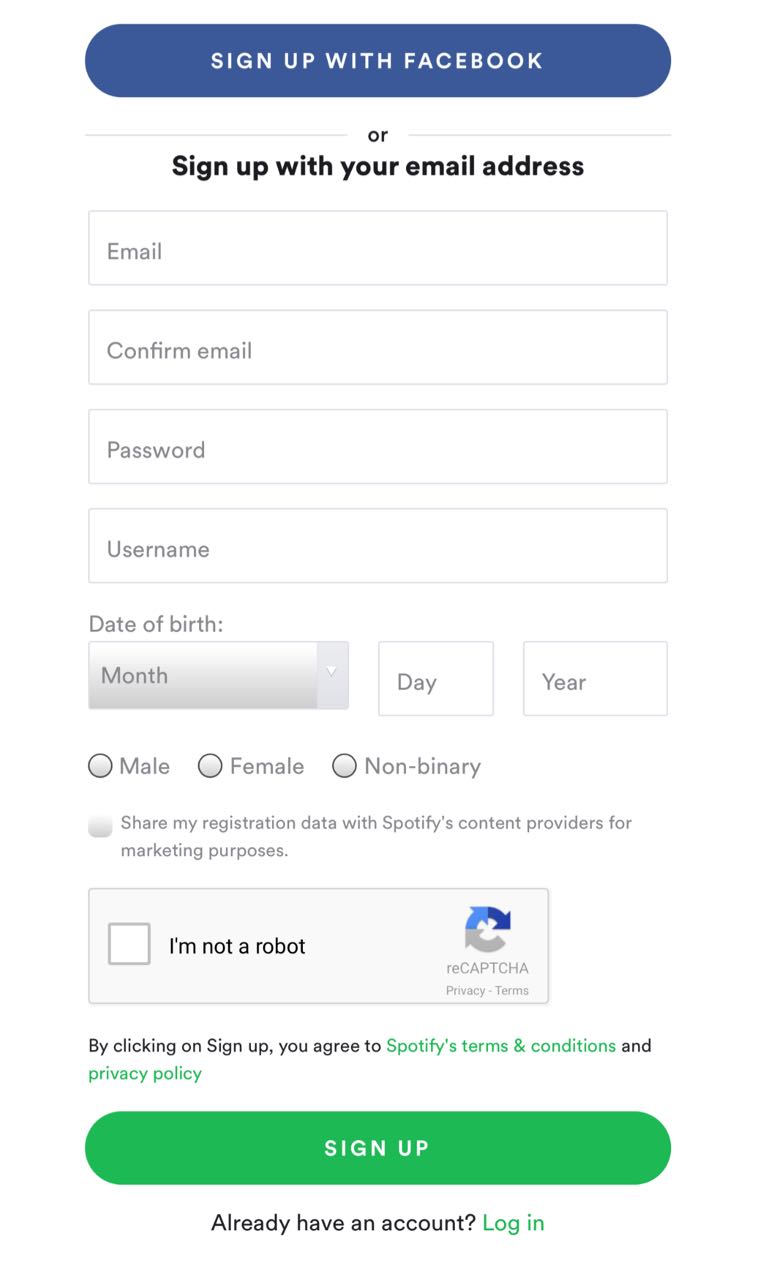
6. To make sure they've setup the account correctly they should be able to see this